Modding: Difference between revisions
Paperlanty (talk | contribs) updated variables section to give some explanation on the syntax and context |
Paperlanty (talk | contribs) |
||
| Line 72: | Line 72: | ||
For the actual effect, we look at the Modifiers attribute. For example:<syntaxhighlight> | For the actual effect, we look at the Modifiers attribute. For example:<syntaxhighlight> | ||
.Modifiers = @"MODS(ModMul(Strength, 0.25))MODS" | .Modifiers = @"MODS(ModMul(Strength, 0.25))MODS" | ||
</syntaxhighlight>This modifier will add a 25% multiplier to unit strength. Multipliers are additive, so this is adding 25% to the total bonus multiplier, not directly multiplying by 25%, which would be a reduction in strength instead. Negative values are allowed where you'd expect them. (You probably can't reduce the turn count...) | </syntaxhighlight>This modifier will add a 25% multiplier to unit strength. Multipliers are additive, so this is adding 25% to the total bonus multiplier, not directly multiplying by 25%, which would be a reduction in strength instead. Negative values are allowed where you'd expect them. (You probably can't reduce the turn count...)<!-- This syntax is also used for the Condition attribute on events, e.g. .Condition = "AtrActGoalWonCheck(goal_SpecificTriumphLibraryofCelsus)", --> | ||
The table below lists all currently possible variables for use in conditions or modifiers, provided by one of the developers, with Description and Notes for wiki users to add: | The table below lists all currently possible variables for use in conditions or modifiers, provided by one of the developers, with Description and Notes for wiki users to add: | ||
Revision as of 15:34, 5 February 2025
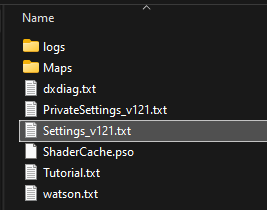
Ara Modding Setup Guide
This document will show you how to get started with modding Ara: History Untold.
In this initial version of mod support, we provide a copy of our source game data files in the Ara installation directory. You can install these source files as a mod in your Documents folder and enable mod loading in the Ara settings. We will walk through each step below.
QuickStart
- Find the game data source files in the Ara installation folder at `assets\SourceMods\.
- Copy the folder SourceMods (files and sub-folders) it into `Documents\My Games\Ara History Untold\Mods\`. Create the "Mods" folder first if it does not exist.
- Navigate to `%LOCALAPPDATA%\Ara History Untold` with File Explorer (open File Explorer with WinKey + E) and open the latest settings text file (e.g. `Settings_V122.txt`).
- Set the line `EnableMods=0` to `EnableMods=1`. If this line is missing, add it to the end of the file.
- Set the line `GameCoreMod0Source=` to `GameCoreMod0Source="YourModName"`. If this line is missing, add it to the end of the file.
- Start Ara – it will load your modified source files from your Documents folder into the game. Multiplayer and achievements will be disabled while mods are enabled.
Step 1: Find the game data source mods files
If you own the game through Steam, you can get to your installation files quickly through the Steam Library tab. For Windows Store installations (e.g. from Game Pass), you can find the top-level Ara folder by starting at `%LOCALAPPDATA%\Microsoft\WindowsApps`.
Find Ara in your Steam library
Right-click the game in the library list, select Manage -> Browse Local Files.
You should have a File Explorer window (WinKey + E) open with the following folder:
Open the `assets\SourceMods` folder and copy the whole folder (files and sub-folders).
Step 2: Paste SourceMods into Mods folder
Use File Explorer to open your Documents folder and navigate to `My Games` and then, in a separate window, the `Ara History Untold` folder.
In `Documents\My Games\Ara History Untold`, create a `Mods` folder (if it does not already exist).
Open the Mods folder and select the Paste the whole SourceMods folder into it.
You should end up with a folder SourceMods in the Mods folder, containing all of the game data files.
Step 3: Enable modding in Ara settings
Open a File Explorer window and navigate to `%LOCALAPPDATA%\Ara History Untold`.
This folder contains a settings file, such as `Settings_v121.txt`. Open the one with the largest version number (the "v121" or similar at the end).
You can open this file using a text editor such as Notepad or Visual Studio Code.
In the file, you should find two lines: `EnableMods=0` and `GameCoreMod0Source=`. If you haven't run the game since the last update, you may need to do so for these to show up. Alternatively, you can also add them to the end of the file manually.
Change these lines to: EnableMods=1 and GameCoreMod0Source="YourModName"
Save and close the file.
Step 4: Run Ara
If you launch Ara again, you should now start with mods enabled and the source files from "YourModName" loaded as your active game rules.
If there are errors loading the mod files, you will receive a data error popup, and the game will proceed loading only its built-in, un-modded data.
(Note: Pressing 'Ctrl-C' will copy all the text from the error popup)
`%LOCALAPPDATA%\Ara History Untold\logs\Ara.log` contains a diagnostic log of the mods loaded (if any) and errors found.
While you are running with mods enabled, achievements and multiplayer will be disabled.
Step 5: Update your folder SourceMods
The original SourceMods folder is changed whenever the game is updated (V1.04, V1.06 and then V1.1). To keep your Mods folder up to date you must
repeat the procedure to copy the SourceMods folder in the game folder to your Mods folder.
Attributes & Modifiers
Buffs have the "Attributes" attribute in their definition that defines a condition for the buff to apply, for example:
.Attributes = @"ATTR(AtrCityStatCheck(ReligionImprovementCount, '>=', 1.0))ATTR"The above code would allow the buff to trigger (based on the TargetType and Scope values) only when the City has at least one Religion Improvement. For multiple conditions, see this example from one of the Republic Government Policies:
.Attributes = @"ATTR(AtrImprovementDomainCheck(Culture) or AtrImprovementDomainCheck(Government) or AtrImprovementDomainCheck(Science))ATTR"This buff checks for improvements of Culture, Government, or Science domains. This particular buff (at time of writing) has a TargetType of BuffTargetType.Improvement and a Scope of BuffScope.All, targeting all Improvements you have or are building. For the actual effect, we look at the Modifiers attribute. For example:
.Modifiers = @"MODS(ModMul(Strength, 0.25))MODS"This modifier will add a 25% multiplier to unit strength. Multipliers are additive, so this is adding 25% to the total bonus multiplier, not directly multiplying by 25%, which would be a reduction in strength instead. Negative values are allowed where you'd expect them. (You probably can't reduce the turn count...)
The table below lists all currently possible variables for use in conditions or modifiers, provided by one of the developers, with Description and Notes for wiki users to add:
| Name | Description | Notes |
|---|---|---|
| Invalid | ||
| Act | Spotted in Adviser Wisdom like so:
AtrNationStatCheck(Act, '<', 2.0) | |
| Era | Spotted in NarrativeEvents like so:
AtrNationStatCheck(Era, '=', 5.0) | |
| Population | Growth | |
| PopulationTier | Spotted in Buffs0 like so:
AtrCityStatCheck(PopulationTier, '<=', 4.0) | |
| PopulationTierCap | Housing | |
| BonusPrestigeOnComplete | e.g. Museum | |
| PrestigeOnKill | ||
| TotalIncomingMoney | ||
| Item | ||
| Happiness | ||
| Education | ||
| Health | ||
| Prosperity | ||
| Wealth | ||
| Aesthetics | Security | |
| MinHappiness | ||
| MinEducation | ||
| MinHealth | ||
| MinProsperity | ||
| MinWealth | ||
| MinAesthetics | Security | |
| ParagonSpawnChance | ||
| ArtistPickChance | ||
| EngineerPickChance | ||
| StrategistPickChance | ||
| BusinessmanPickChance | Entrepeneur? | |
| MusicianPickChance | ||
| ProphetPickChance | ||
| ActivistPickChance | ||
| ScientistPickChance | ||
| WriterPickChance | ||
| ExplorerPickChance | ||
| BuildRate | ||
| HarvestRate | ||
| CraftRate | ||
| MasterpieceCreateRate | ||
| Production | ||
| Maintenance | ||
| TaxIncome | ||
| IncomeRate | ||
| GoldenAgeProgress | ||
| GoldenAgeDuration | ||
| GoldenAgeBonusPrestigeRate | ||
| RegionCount | ||
| CityCount | ||
| ReligionFollowerCount | ||
| ReligionSpreadStrength | ||
| ReligionSpreadDistance | ||
| ForeignReligionInfluence | ||
| ResearchAgreementResearch | ||
| ResearchCost | ||
| PopulationTierResearch | ||
| TotalIncomingResearch | ||
| MerchantCount | ||
| TradeAgreementCount | ||
| AllianceCount | ||
| ParagonCount | ||
| IsFortified | Condition is checked as = 1.0 | |
| TradeMoney | ||
| Relationship | ||
| BaseRelationship | ||
| TribeRelationship | ||
| BaseTribeRelationship | ||
| BaseTribeNotHostileFlag | Add +1.0 to make tribes non hostile | |
| ArmyCapLand | ||
| ArmyCapAir | ||
| ArmyCapSea | ||
| CityCap | ||
| BonusExpOnTrained | ||
| BonusExpOnCombat | ||
| LevelUpStrength | ||
| Level | ||
| FormationBonus | ||
| Strength | ||
| TerrainStrengthMod | Modifier to Strength based on terrain | |
| SiegeDamage | Damage to Cities | |
| PillageDamage | Damage to improvements | |
| Defense | ||
| Speed | Movement points | |
| HomeCity | ||
| WorkerGain | ||
| BonusWorkersOnFoundCity | ||
| CannotCounterFlag | ||
| MaintenanceFlag | ||
| SightRange | ||
| ActionRange | ||
| WarWeariness | ||
| InflictWarWeariness | ||
| InflictWarWearinessOnKill | ||
| RecoverWarWearinessOnKill | ||
| BonusExpOnKill | ||
| PreventPillageFlag | ||
| BirthRate | ||
| DeathRate | ||
| ImmigrationRate | ||
| EmmigrationRate | ||
| HealRate | ||
| StartBonusHealth | ||
| SiegeDefense | ||
| FoodFertility | ||
| WoodFertility | ||
| StoneFertility | ||
| CoinFertility | ||
| Pollution | ||
| WarDeclarePrestigeCost | ||
| EventsGiven | ||
| ExtraLocalFood | ||
| IsOpenTerrainFlag | ||
| IsRoughTerrainFlag | ||
| RoadType | ||
| MilitaryImprovementCount | ||
| CommerceImprovementCount | ||
| GovernmentImprovementCount | ||
| ReligionImprovementCount | ||
| CultureImprovementCount | ||
| ScienceImprovementCount | ||
| IndustryImprovementCount | ||
| DistinctMilitaryImprovementCount | ||
| DistinctCommerceImprovementCount | ||
| DistinctGovernmentImprovementCount | ||
| DistinctReligionImprovementCount | ||
| DistinctCultureImprovementCount | ||
| DistinctScienceImprovementCount | ||
| DistinctIndustryImprovementCount | ||
| ArtistParagonCount | ||
| EngineerParagonCount | ||
| StrategistParagonCount | ||
| BusinessmanParagonCount | ||
| MusicianParagonCount | ||
| ProphetParagonCount | ||
| ActivistParagonCount | ||
| ScientistParagonCount | ||
| WriterParagonCount | ||
| ExplorerParagonCount | ||
| CityCountDiff | ||
| TurnsSinceLastParagonCompletedEvent | ||
| TurnsSinceLastMasterpieceCompletedEvent | ||
| TurnsSinceWarEvent | ||
| TurnsSinceSkirmishWarEvent | ||
| TurnsSinceRetaliationWarEvent | ||
| TurnsSinceDefenderWarEvent | ||
| TurnsSinceAttackerWarEvent | ||
| TurnsSinceLastWarVictoryEvent | ||
| TurnsSinceLastWarEndedEvent | ||
| TurnsSinceLastCombatEvent | ||
| TurnsSinceEnteredAllianceEvent | ||
| TurnsSinceEnteredResearchAgreementEvent | ||
| TurnsSinceTechnologyUnlockedEvent | ||
| InWarFlag | ||
| InAttackerWarFlag | ||
| InDefenderWarFlag | ||
| InRetaliationWarFlag | ||
| InSkirmishFlag | ||
| InWarWithAnyoneFlag | ||
| RegionDistanceToFriendlyArmy | ||
| CoastalRegionCount | ||
| GoldenAgeRemainingTurns | ||
| PositiveModifiers | ||
| NegativeModifiers | ||
| IsCapitalFlag | ||
| IsCityCenterFlag | ||
| IsOwnedFlag | ||
| TriumphFlag | ||
| AdjacentToImpassibleFlag | ||
| AdjacentToRiverFlag | ||
| CoastalLandFlag | ||
| HasRiverFlag | ||
| ReligionDominantFlag | ||
| ReligionFoundedFlag | ||
| CurrentTurn | ||
| PrestigeTier | ||
| UnlockedGovernmentCount | ||
| UnassignedExpertCount | ||
| OpenExpertSlotCount | ||
| UnassignedParagonCount | ||
| OpenParagonSlotCount | ||
| IsAtPopulationTierCapFlag | ||
| IsGrowthStagnantFlag | ||
| IsStarvingFlag | ||
| HasOpenBordersFlag | ||
| HasTradeAgreementFlag | ||
| HasResearchAgreementFlag | ||
| HasAllianceFlag | ||
| WarlikeScore | ||
| PeacefulScore | ||
| IsAtMaxCityCapFlag | ||
| IsCityCenterDefendedFlag | ||
| UnitsInReserveCount | ||
| LandArmyCount | ||
| SeaArmyCount | ||
| AirArmyCount | ||
| HasMetFlag | ||
| UnassignedMerchantCount | ||
| MilitaryStrength | ||
| MilitaryRatio | ||
| UnslottedMasterpieceCount | ||
| ReligionFollowersConvertedThisTurnCount | ||
| PercentForcesHealth | ||
| IdleCraftersCount | ||
| AvailableFlag |
Guides
- Modding for fun and profit
- Modding Ara: History Untold by Brad Wardell

